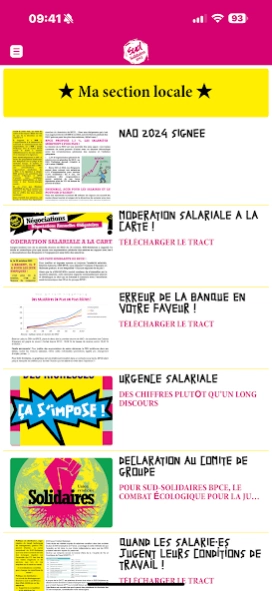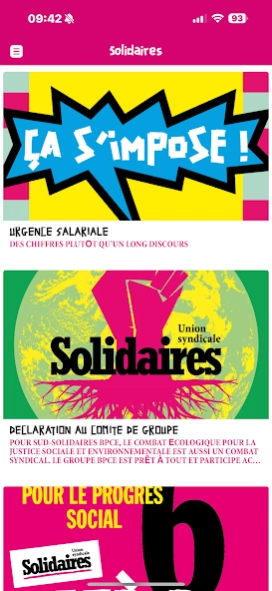SUD BPCE 1.0
Continue to app
Free Version
Publisher Description
SUD BPCE - The union committed to serving Groupe BPCE workers
Discover the official application of SUD BPCE, the union committed to serving the workers of Groupe BPCE, a cooperative banking and insurance institution. Stay informed of general and regional news, access information specific to your region or entity including:
Aquitaine Poitou Charente - Auvergne Limousin - Burgundy Franche Comté - Brittany Pays de Loire - Côte d'Azur - Grand Est Europe - Hauts de France - Île de France - Languedoc Roussillon - Loire Center - Loire Drôme Ardèche - Midi Pyrénées - Normandy - Provence Alps Corsica GMR - Rhône Alpes - BPCE-IT - BPCE-SI.
In addition, find news from “Solidaires”, a contact form to ask questions, and the possibility of joining online to support our cause.
Key Features:
Union News: Stay up to date with union news, events and initiatives from SUD BPCE.
Regional and Entity Information: Consult detailed information on your region or entity within Groupe BPCE.
Solidaires: Access news and actions from Solidaires, in support of union solidarity.
Contact and Membership: Use the contact form to ask questions or join online to support our cause.
Stay Connected: Receive notifications to stay informed in real time of important union news.
SUD BPCE is committed to defending the rights and interests of workers within Groupe BPCE. Download our app now to join our union community, access crucial information and contribute to a fairer working environment.
About SUD BPCE
SUD BPCE is a free app for Android published in the Telephony list of apps, part of Communications.
The company that develops SUD BPCE is Ouacom SAS. The latest version released by its developer is 1.0.
To install SUD BPCE on your Android device, just click the green Continue To App button above to start the installation process. The app is listed on our website since 2024-02-02 and was downloaded 1 times. We have already checked if the download link is safe, however for your own protection we recommend that you scan the downloaded app with your antivirus. Your antivirus may detect the SUD BPCE as malware as malware if the download link to com.ouacom.sudbpce is broken.
How to install SUD BPCE on your Android device:
- Click on the Continue To App button on our website. This will redirect you to Google Play.
- Once the SUD BPCE is shown in the Google Play listing of your Android device, you can start its download and installation. Tap on the Install button located below the search bar and to the right of the app icon.
- A pop-up window with the permissions required by SUD BPCE will be shown. Click on Accept to continue the process.
- SUD BPCE will be downloaded onto your device, displaying a progress. Once the download completes, the installation will start and you'll get a notification after the installation is finished.